Getting Paypal Account
If you're here to have Paypal account for your BubbleWS account then you're in the right place.
But before taking a step you must consider the most important rule they have. It's
PAYPAL IS ONLY FOR 18 YEARS OLD AND ABOVE
But will that rule stop you, young bloggers, from earning money from BubbleWS?
"No Way!"
To minor applicants,
Just register with your parent's detail, ask them about this first before signing-up.
Warning :
You can't register with your own detail and use your parent's credit card in verifying.
Paypal will notice it and it's possible for them to delete or ban your account.
Warning :
You can't register with your own detail and use your parent's credit card in verifying.
Paypal will notice it and it's possible for them to delete or ban your account.
Steps in Getting Paypal Account :
1. Click here to go to Paypal Webpage.
2. On the upper right of your screen, you'll see "Sign up" next to "Log in". Click Sign up.
3. You will be directed to to the Paypal registration form.
Choose what type of account you want to have.
4. Fill up the form with the correct details. Use the e-mail you often use, use the same as your BubbleWS.
5. Click "Agree and Create Account"
6. You will receive a message telling you to activate/verify your Paypal account.
7. Go to YahooMail
8. You will see their mail.
9. Click "Confirm Email"
10. You are done in this step.
Before receiving payment from BubbleWS, you have to verify your account by adding your credit card or debit card. In the navigation bar of this page, point to paypal and proceed to next step which is about
Verifying your Paypal.