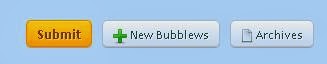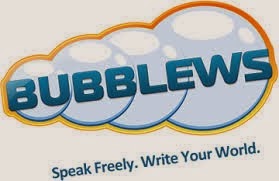
Submitting your Post
Submitting your posts or articles are very easy. As i said before, you must read all the rules and regulations of BubbleWS in the Bank section.
First of all, Plagiarism is not allowed. You must write articles you own or write yourself and not copied to other websites. Second is you need 400 characters or 400 letters spaces and keywords doesn't count.
First of all, Plagiarism is not allowed. You must write articles you own or write yourself and not copied to other websites. Second is you need 400 characters or 400 letters spaces and keywords doesn't count.
Charcounter is one way to count characters.
Third rule is do not ask for likes , comments, tips, nor shares. I know asking for tips is a friendly act but
it's not allowed in BubbleWS since it's like asking for likes. Don't ever ask for tricks or tips. I have done that
and that's why BubbleWS deleted my account.
Let's Submit our Post!.
1. Click "Submit" button at the upper left of your screen.
2. Enter your post Title
Try thinking of the best and appropriate title that will attract or caught the people's attention.
3. Upload Photos , it's optional but adding photos will attract the Bubblers in reading your post.
You should include the photo's owner by putting Photo Credit at the end of your content.
You'll learn more about this in my step by step process.
3. Upload Photos , it's optional but adding photos will attract the Bubblers in reading your post.
You should include the photo's owner by putting Photo Credit at the end of your content.
You'll learn more about this in my step by step process.
4. Choose the right category. Some people forgot changing the category so some of them accidentally submitted their content in the "Anime" category. So, be careful because there's just only 3 out of 10 people who loves reading Anime on BubbleWS.
5. Write your content. Choose the right words, use BubblePulse or Tags, you'll learn them in my step by step process in drop down menu.
6. Review your post. Check if your content doesn't have 400 characters or 400 letters.
Check if you violated any of their rules and change it.
You can count characters here. (Spaces doesn't count.)
Check if you violated any of their rules and change it.
You can count characters here. (Spaces doesn't count.)
7. Enter the correct captcha.
5. Click Submit News
NOTE : This is necessary, read my blog entitled "Managing Photos" under the BubbleWS tab in my navigation bar. Point to BubbleWS bar and you'll see it.