Verifying Paypal
Reading this article means that you have already done the first step which is creating your Paypal account.
As i said, you won't receive payments from BubbleWS and mostly of online jobs without verifying your Paypal account.
How do we verify our Paypal Account?
Verifying Paypal account is very easy to do. You just need your credit card or debit card's information.
When you receive payments from your online job like BubbleWS, those money you've earned
will be sent to your paypal and credit card. Putting your credit card's info is very important for you
to withdraw the money from ATMs.
Under 18?
If you're under 18, then you must already knew what to do. Register using your parent's details and ask them
to give you their credit cards.
Note : Don't use your parent's e-mail address on your own account. Paypal will delete your account if you're credit card holder name's different from the name you've registered in the Paypal registration form.
Let's verify our Paypal = The option i've used is the Smart money Mastercard , you can read it here or by pointing at Paypal on the navigation bar and clicking Getting Smart money Mastercard.
1. Log in your account.
2. See that "Get Verified" thing? Click it.
3. Fill the form with your correct information. Ask assistance from your parents if necessary.
4. Sometimes, you will get a message telling you to contact your credit card provider. If you're asked to do that then do it.
5. You're done, let's proceed at adding your Bank Account
Let's add our Bank Account
1. Point to "Profile" and click Add/Edit Bank Account.
2. Fill the form with the correct information then press Continue.
3. You can do the rest by yourself. It's simple and very easy to understand.








No comments:
Post a Comment